Kendo UI PHP Framework: Build user interface with Telerik Kendo UI library
| Recommend this page to a friend! |
| Info | Documentation | Reputation | Support forum | Blog | Links |
| Ratings | Unique User Downloads | Download Rankings | ||||
| Not enough user ratings | Total: 91 | All time: 9,943 This week: 46 | ||||
| Version | License | PHP version | Categories | |||
| kendo 1.0.0 | MIT/X Consortium ... | 5.4 | HTML, PHP 5 |
| Description | Author | ||||||||
This package can build a user interface with Telerik Kendo UI library. |
|
Documentation
PHP wrapper for Kendo UI widgets
Kendo UI is a great JavaScript library. It offers both open-source and commercial editions.
This library provides a wrapper for all Kendo UI widgets. Telerik provides PHP wrappers itself, but these are unnecessarily complex and in addition they are payed. Our library is released under the MIT license, so you are free to use it in any project (even commercial projects) as long as the copyright header is left intact.
Installation
Install the latest version using composer require riesenia/kendo
Or add to your composer.json file as a requirement:
{
"require": {
"riesenia/kendo": "~1.0"
}
}
Usage
Any widget can be created calling the create method of Kendo class. For example creating a grid with selector "#grid" (resulting
in $("#grid").kendoGrid({ ... }) can be achieved by calling:
use Riesenia\Kendo\Kendo;
echo Kendo::create('Grid')->bindTo('#grid');
or faster by:
use Riesenia\Kendo\Kendo;
echo Kendo::createGrid('#grid');
Setting properties
Any property can be set by calling set method. For adding to properties that are represented by array (or objects), add method
can be used. Set method can be also used for batch assignment by passing array as the only parameter. To NOT encode passed data,
pass them wrapped by Kendo::js() call. All the methods return the instance so calls can be chained. Examples:
use Riesenia\Kendo\Kendo;
$grid = Kendo::createGrid('#grid');
// set any property
$grid->setHeight(100);
// set property, that should not be encoded
$grid->setChange(Kendo::js('function(e) {
console.log(this.select());
}'));
// set properties by array
$grid->set([
'height' => 100,
'change' => Kendo::js('function(e) {
console.log(this.select());
}')
]);
// add to property
$grid->addColumns(null, 'Name')
->addColumns(null, ['field' => 'Surname', 'encoded' => false]);
// pass DataSource object
$grid->setDataSource(Kendo::createDataSource());
Complex example
Creating code for grid as in this example:
use Riesenia\Kendo\Kendo;
$model = Kendo::createModel()
->addField('ProductName', ['type' => 'string'])
->addField('UnitPrice', ['type' => 'number'])
->addField('UnitsInStock', ['type' => 'number'])
->addField('Discontinued', ['type' => 'boolean']);
$dataSource = Kendo::createDataSource()
->setData(Kendo::js('products'))
->setSchema(['model' => $model])
->setPageSize(20);
echo Kendo::createGrid('#grid')
->setDataSource($dataSource)
->setHeight(550)
->setScrollable(true)
->setSortable(true)
->setFilterable(true)
->setPageable(['input' => true, 'numeric' => false])
->setColumns([
'ProductName',
['field' => 'UnitPrice', 'title' => 'Unit Price', 'format' => '{0:c}', 'width' => '130px'],
['field' => 'UnitsInStock', 'title' => 'Units In Stock', 'width' => '130px'],
['field' => 'Discontinued', 'width' => '130px']
]);
Observable (MVVM)
Rendering for Kendo observable is slightly different. Predefined variable name is viewModel, but this can be overridden by the method variableName. Example:
use Riesenia\Kendo\Kendo;
echo Kendo::createObservable('#view')
->variableName('myMvvm')
->setFirstName('John')
->setLastName('Doe')
->setDisplayGreeting(Kendo::js('function() {
alert("Hello, " + this.get("firstName") + " " + this.get("lastName") + "!!!");
}'));
This will output:
myMvvm = kendo.observable({
"firstName": "John",
"lastName": "Doe",
"displayGreeting": function () {
alert("Hello, " + this.get("firstName") + " " + this.get("lastName") + "!!!");
}
});
kendo.bind($("#view"), myMvvm);
Tests
You can run the unit tests with the following command:
$ cd path/to/riesenia/kendo
$ composer install
$ vendor/bin/phpspec run| File | Role | Description | ||
|---|---|---|---|---|
| Data | Auxiliary data | |||
| Data | Auxiliary data | |||
| Lic. | License text | |||
| Data | Auxiliary data | |||
| Doc. | Documentation | |||
| The PHP Classes site has supported package installation using the Composer tool since 2013, as you may verify by reading this instructions page. |
| Version Control | Unique User Downloads | Download Rankings | |||||||||||||||
| 100% |
|
|
| Applications that use this package |
![]() If you know an application of this package, send a message to the author to add a link here.
If you know an application of this package, send a message to the author to add a link here.